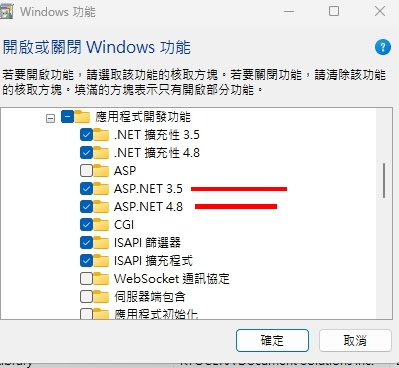TSC条码打印机C#例程(tsclib.dll调用) 【转】
//---- program.cs
using System;
using System.Collections.Generic;
using System.Windows.Forms;
using System.Runtime.InteropServices;
public class TSCLIB_DLL
{
[DllImport("TSCLIB.dll", EntryPoint = "about")]
public static extern int about();
[DllImport("TSCLIB.dll", EntryPoint = "openport")]
public static extern int openport(string printername);
[DllImport("TSCLIB.dll", EntryPoint = "barcode")]
public static extern int barcode(string x, string y, string type,
string height, string readable, string rotation,
string narrow, string wide, string code);
[DllImport("TSCLIB.dll", EntryPoint = "clearbuffer")]
public static extern int clearbuffer();
[DllImport("TSCLIB.dll", EntryPoint = "closeport")]
public static extern int closeport();
[DllImport("TSCLIB.dll", EntryPoint = "downloadpcx")]
public static extern int downloadpcx(string filename, string image_name);
[DllImport("TSCLIB.dll", EntryPoint = "formfeed")]
public static extern int formfeed();
[DllImport("TSCLIB.dll", EntryPoint = "nobackfeed")]
public static extern int nobackfeed();
[DllImport("TSCLIB.dll", EntryPoint = "printerfont")]
public static extern int printerfont(string x, string y, string fonttype,
string rotation, string xmul, string ymul,
string text);
[DllImport("TSCLIB.dll", EntryPoint = "printlabel")]
public static extern int printlabel(string set, string copy);
[DllImport("TSCLIB.dll", EntryPoint = "sendcommand")]
public static extern int sendcommand(string printercommand);
[DllImport("TSCLIB.dll", EntryPoint = "setup")]
public static extern int setup(string width, string height,
string speed, string density,
string sensor, string vertical,
string offset);
[DllImport("TSCLIB.dll", EntryPoint = "windowsfont")]
public static extern int windowsfont(int x, int y, int fontheight,
int rotation, int fontstyle, int fontunderline,
string szFaceName, string content);
}
namespace TSCLIB_DLL_IN_C_Sharp
{
static class Program
{
/// <summary>
/// 應用程式的主要進入點。
/// </summary>
[STAThread]
static void Main()
{
Application.EnableVisualStyles();
Application.SetCompatibleTextRenderingDefault(false);
Application.Run(new Form1());
}
}
}
//----Form1.cs
using System;
using System.Collections.Generic;
using System.ComponentModel;
using System.Data;
using System.Drawing;
using System.Text;
using System.Windows.Forms;
namespace TSCLIB_DLL_IN_C_Sharp
{
public partial class Form1 : Form
{
public Form1()
{
InitializeComponent();
}
private void button1_Click(object sender, EventArgs e)
{
//TSCLIB_DLL.about(); //Show the DLL version
TSCLIB_DLL.openport("TSC TTP-344M Plus"); //Open specified printer driver
TSCLIB_DLL.setup("100", "63.5", "4", "8", "0", "0", "0"); //Setup the media size and sensor type info
TSCLIB_DLL.clearbuffer(); //Clear image buffer
TSCLIB_DLL.barcode("100", "100", "128", "100", "1", "0", "2", "2", "Barcode Test"); //Drawing barcode
TSCLIB_DLL.printerfont("100", "250", "3", "0", "1", "1", "Print Font Test"); //Drawing printer font
TSCLIB_DLL.windowsfont(100, 300, 24, 0, 0, 0, "ARIAL", "Windows Arial Font Test"); //Draw windows font
TSCLIB_DLL.downloadpcx("UL.PCX", "UL.PCX"); //Download PCX file into printer
TSCLIB_DLL.sendcommand("PUTPCX 100,400,"UL.PCX""); //Drawing PCX graphic
TSCLIB_DLL.printlabel("1", "1"); //Print labels
TSCLIB_DLL.closeport(); //Close specified printer driver
}
}
}
//------ 另例
[System.Runtime.InteropServices.DllImport("tsclib.dll")]
private static extern void windowsfont(int a, int b, int c,int d,int e ,int f, string g ,string h);
[System.Runtime.InteropServices.DllImport("tsclib.dll")]
private static extern void openport(string printername);
[System.Runtime.InteropServices.DllImport("tsclib.dll")]
private static extern void closeport();
[System.Runtime.InteropServices.DllImport("tsclib.dll")]
private static extern void sendcommand(string command);
[System.Runtime.InteropServices.DllImport("tsclib.dll")]
private static extern void setup(string width,string height,string speed,string density,string sensor,string vertical,string offset);
[System.Runtime.InteropServices.DllImport("tsclib.dll")]
private static extern void clearbuffer();
[System.Runtime.InteropServices.DllImport("tsclib.dll")]
private static extern void printlabel(string Set,string Copy);
private void button1_Click(object sender, System.EventArgs e)
{
openport("TSC TTP-343");
setup("100","65","3","10","0","3","0");
clearbuffer();
windowsfont(50,30,70,0,0,0,"黑体","索书号:");
printlabel("1", "1");
closeport();
}
#region 调用TSC打印机打印条码
/// <summary>
/// 调用TSC打印机打印条码
/// </summary>
/// <param name="title">打印的标题</param>
/// <param name="barCode">打印的条码编号</param>
public static void TSC(string title, string barCode)
{
// 打开 打印机 端口.
TSCLIB_DLL.openport(p_port);
// 设置标签 宽度、高度 等信息.
// 宽 94mm 高 25mm
// 速度为4
// 字体浓度为8
// 使用垂直間距感測器(gap sensor)
// 两个标签之间的 间距为 3.5mm
TSCLIB_DLL.setup("94", "25", "4", "8", "0", "3.5", "0");
// 清除缓冲信息
TSCLIB_DLL.clearbuffer();
// 发送 TSPL 指令.
// 设置 打印的方向.
TSCLIB_DLL.sendcommand("DIRECTION 1");
// 打印文本信息.
// 在 (176, 16) 的坐标上
// 字体高度为34
// 旋转的角度为 0 度
// 2 表示 粗体.
// 文字没有下划线.
// 字体为 黑体.
// 打印的内容为:title
TSCLIB_DLL.windowsfont(176, 16, 34, 0, 2, 0, "宋体", title);
// 打印条码.
// 在 (176, 66) 的坐标上
// 以 Code39 的条码方式
// 条码高度 130
// 打印条码的同时,还打印条码的文本信息.
// 旋转的角度为 0 度
// 条码 宽 窄 比例因子为 7:12
// 条码内容为:barCode
TSCLIB_DLL.barcode("176", "66", "39", "130", "1", "0", "7", "12", barCode);
#region 请求sendcommand指令,打印二维码
//功能:繪製QRCODE二維條碼
//語法:
//QRCODE X, Y, ECC Level, cell width, mode, rotation, [model, mask,]"Data string”
//參數說明
//X QRCODE條碼左上角X座標
//Y QRCODE條碼左上角Y座標
//ECC level 錯誤糾正能力等級
//L 7%
//M 15%
//Q 25%
//H 30%
//cell width 1~10
//mode 自動生成編碼/手動生成編碼
//A Auto
//M Manual
//rotation 順時針旋轉角度
//0 不旋轉
//90 順時針旋轉90度
//180 順時針旋轉180度
//270 順時針旋轉270度
//model 條碼生成樣式
//1 (預設), 原始版本
//2 擴大版本
//mask 範圍:0~8,預設7
//Data string 條碼資料內容
#endregion
string command = "QRCODE 176,8,Q,8,A,0,M2,S7,\"" + barCode + "\"";
TSCLIB_DLL.sendcommand(command);
// 打印.
TSCLIB_DLL.printlabel("1", "1");
// 关闭 打印机 端口
TSCLIB_DLL.closeport();
}
#endregion